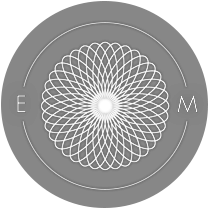What you need to know when producing a cannabis brand video.
So you have a US-based cannabis client that wants to produce a commercial-like quality video to represent their product, service, or brand. Great! We’ve produced quite a bit of social media videos for a vast array of clientele, but Cannabis is a special breed of client. There’s special planning that goes into Cannabis video shoots, so pay attention to the following breakdown of what you need to know.
This is quick and easy list, but it should point you in the right direction.
Here we go….
𝕊𝕋𝔸𝔾𝔼 𝟙𝔸: ℙℝ𝔼-ℙℝ𝕆𝔻𝕌ℂ𝕋𝕀𝕆ℕ
(Pre-production is a stage where everything is planned and prepared before you start the production process (shooting the video) and post-production (editing the video). This stage is important, as it will define the success of the later stages.)
1. Create a list of 10 sample videos you have found on Youtube. These samples don’t have to be about Cannabis. There are just chosen as inspiration for: style, feeling, and story. Search your favourite brand + the word commercial, for example “Lulu Lemon Commercial”, or “Heineken Commercial” on Youtube. You can literately search anything commercial.
2. Create 3 example storylines. Each storyline should be no more than a paragraph long. This paragraph is a quick explanation of the final expected video. Here’s the storyline for the video above:
“A photographer and model meet up for a photoshoot. The photographer decides to elevate her creativity with a cannabis vape pen. The photoshoot proceeds with stylistic action shots of the model and two sets of outfit changes. The photographer edits the final photos, and the closing shot is of her work desk and the cannabis vape pen.”
3. Get your client to pick their favourite storyline. Make sure the client confirms and SIGNS OFF on their decision. The last thing you want is for them to change their mind, halfway through your Pre-Production stage. And remember, without sign-off, the client is more than able to ask for changes last minute. They are the client. Protect your creativity with client sign-offs. Or else they turn into client piss-offs!
4. Create a textual storyboard. This is a breakdown of each scene in your video. This will also describe (with words) what the viewer sees, hears, and feels when watching the video. It’s important to be as descriptive as possible, so that it will provide a perfect pairing to your visual storyboard.
5. Create a mood board. This features the colours and photo examples of how your finished video will eventually look. Get pictures of furniture, rooms, anything that portrays the style and mood of your expected finished video. This mood board should also contain a colour palette. This is important as it will effect the outfit selection and scene/location staging of the video.
6. Create a talent board. This features example photos of the types of people you want in your video. This will be your go-to guide for when you do talent acquisition.
7. Create a visual storyboard. This shows each scene, frame by frame, sketched out as to how you want your actors to act, and the scene to play out. Search Google for examples and guides for creating a visual storyboard.
8. Create a project brief for your client. This will outline every single stage of the project, plus each major deliverable or deadline associated with each stage. Included with this project brief will be your:
A) Textual Storyboard
B) Mood Board
C) Talent Board
D) Visual Storyboard.
IMPORTANT:
MAKE SURE TO MEET WITH YOUR CLIENT TO GO OVER EVERYTHING
MAKE SURE TO GET SIGN-OFF ON THE PROJECT BEFORE YOU BEGIN THE PROJECT.
𝕊𝕋𝔸𝔾𝔼 𝟙𝔹: 𝕋𝔸𝕃𝔼ℕ𝕋 𝔸ℂℚ𝕌𝕀𝕊𝕀𝕋𝕀𝕆ℕ
1. If you’re from a bigger city, you should be able to find a Facebook Group that has freelance models or actors. Many of them just want to be in a video (to build their portfolio). Many of them will work for product instead of money. Just search and ask!
2. Do an online casting call inside the Facebook Group, and pick the top 5 candidates for the job. Your casting call should be something like this:
“Hello new friends! We are a local crew of content creators looking for talents for an upcoming video shoot. We have a local _______ company that wants to create a 1 minute video showcasing their product. We are looking for two female talents, willing to work a half day (4 hours). The shoot will be in early April, either on the 4th or 5th. If you are available for those two days and would like a full brief of the project, please send us a DM! Thanks for your time!”
3. Make sure you have more than one potential shooting date for talents to know about. This allows you to find the one date that works with all of the talents, videographer, and management involved with the shoot. A final check of everyone’s availability for those two dates, will allow you to pick the date that works for everyone.
TIP: put everyone’s availability in a spreadsheet with two columns representing each potential shooting day. The Column with all checkmarks is the day you should shoot (weather pending)
4. Send photos of your 5 top talent choices to the client for final approval. Get approval (sign-off) from your client.
5. Print and create release forms for your chosen talents. The last thing you want is for your commercial to go online, and you don’t have permission to to use the images or video of your talent. Your release forms MUST clearly state what the video’s purpose will be, the date and times (start and estimated finish), how many hours the job will entail, and how long it will air or be online, and what the talent’s compensation (payment) is for the job. THEY MUST SIGN IT AS ACCEPTANCE FOR THE JOB.
TIP: Google “Talent Release forms” to see what they look like in full.
6. Send your client-approved talents the storyboard and project brief, which should include examples of 2 or 3 outfits they should bring to the shoot
𝕊𝕋𝔸𝔾𝔼 𝟙ℂ: 𝕃𝕆ℂ𝔸𝕋𝕀𝕆ℕ 𝕊ℂ𝕆𝕌𝕋𝕀ℕ𝔾
1. Use websites like https://www.spacefinderseattle.org/ , to find the perfect place to shoot your video. By renting your shooting location, you now have more control over what happens on the day of the shoot. This is SMART video production. Shooting in a public place can be a catastrophe, and depending on where you are from, you risk getting a city fine for not have a license to shoot video in public. Also keep in mind if someone off the street ends up in your video (even in the background), the can sue you for putting them in your video.
2. Once you have confirmed the location you will be shooting at, go there to visit it. Take photos and video, and document every aspect of the area. Take note of the following:
- Where are the light sources? Are they white or yellow lights?
- Is there large windows with ample natural lighting?
- What time are you shooting? Where will the sun (and weather) be on the day of shooting. Will the sun be blasting through the window? Will it be reflecting off windows from the building across the street?
- If there is cannabis consumption on location, is the area smoke free or smoke friendly? How about vaping?
- What’s the neighbourhood like? Do you need security to help monitor the entrance and/or equipment for the shoot?
3. Compile your notes, and keep them on hand for your team meeting, prior to shooting.
4. Team meeting should be a day or two (max) before your shooting day. Your talents should also be there for this meeting, if the shoot is complex enough and requires a bit of study or understanding. If your talents are actual working actors or models, they are used to being prep the day of the shoot. During your meeting with your team go through your master checklist:
- What’s weather like tomorrow
- What time do we get there to setup?
- What time do the talents arrive? What time do the clients arrive?
- What time do they start doing hair, makeup, and wardrobe?
- What time do we start shooting?
- What props do we have confirmed for the shoot?
- What is our transportation for crew, equipment, and props?
- What is the transportation for the talents?
- What time is lunch break? Where is lunch coming from?
- What beverages or snacks will be available during shooting?
- Will it be cold? Do we have jackets for the talents to wear in between takes?
𝕊𝕋𝔸𝔾𝔼 𝟚: ℙℝ𝕆𝔻𝕌ℂ𝕋𝕀𝕆ℕ
1. Today is a happy day. Make sure your team and talents are pumped to shoot a great video.
2. Stick to your shot list. If anything new comes up during the shoot, MAKE SURE TO MARK IT DOWN ON YOUR SHOT LIST.
3. Have fun.
𝕊𝕋𝔸𝔾𝔼 𝟛: ℙ𝕆𝕊𝕋-ℙℝ𝕆𝔻𝕌ℂ𝕋𝕀𝕆ℕ
1. If your video editor is not your videographer, make sure your video editor has a copy of the shot list, storyboard, and project brief. A great video editor plans his or her editing schedule. A lazy video editor just jumps into it, piecing things together as he or she goes long. Make sure they have a roadmap to success.
2. Videos should be created in stages, labelled as “Versions”: V1, V2, V3, V4, and then finally labelled FINAL. Each version is a major revision from the last. The goal is to have as the least number of revisions possible. So make sure to get your video to near perfection before sending it to the client for approval. IF they have changes to be made, make those changes, relabel the video as V2 and send it back for approval.
Here are some examples of what each version of the video would entail:
V1: Video’s main story is complete with music. Send to client for review. Make sure they understand that this is the rough draft of the video. It still needs to go through a finalization.
V2: Video finalization. Intro and outro added. Colour grading is complete. Final video sent to client for approval.
FINAL: Video approved!
𝕊𝕋𝔸𝔾𝔼 𝟜: 𝔻𝕀𝕊𝕋ℝ𝕀𝔹𝕌𝕋𝕀𝕆ℕ
How do you distribute your newly produced Cannabis video. Because cannabis content cannot take advantage of any type of advertising platform, you will need to do some organic distribution. Get your client to run a campaign contest or giveaway that utilizes the video as the main component. For example:
Get 3 Instagram influencers to partake in your campaign. Get them (either by paying them in cash or product) to post the video on their social channels with your giveaway. Give them the exact text that goes with their post:
“Hi friends! One of my favourite Cannabis brands is giving away a gift-bag of goodies! If you want to enter to win, tag your friend in the comments of this video: tell me who you want to elevate your experience with! I will be choosing two lucky people next week, so don’t delay, comment away!”
*TIP: Make sure you check with your local laws on giving away cannabis. Remember, you cannot promote the usage or selling/buying of Cannabis on any Social Media network: this is a great way for you or your client to get banned. Make sure your gift bag is presented in a way that it is composed of cannabis paraphernalia and not actual narcotics.
*TIP: If you’re a Canadian Cannabis company, you are not allowed to run campaigns or giveaways, nor are you allowed to use Social Media influencers.
….
Well there you have it folks! If you have any questions, just use this amazing website.